



The Majestic DVD5800 is the latest addition to the audio video product line up. Designed specifically for the mobile environment, the DVD5800 boasts a powerful 4x45 Watt amplifier to give you a true rich clear sound.
The Majestic DVD5800 is the latest addition to the audio video product line up. It was specifically developed for the mobile environment, the DVD5800 boasts a powerful 4x45 Watt amplifier to give you a true rich clear sound.
With multiple inputs such as, USB, SD Card slot in the front and Aux Audio Video input from the rear, this unit gives you the power to playback audio or video from most of the major media devices.
The DVD5800 was also designed with an easy access Audio Aux Input in the front to allow simple audio input from your portable media player. Simply plug your iPhone or iPad into the Aux input and the sound will come through to your speaker system
To push the feature limits further, the DVD5800 has built in Bluetooth to allow phone connectivity. So when you are looking for a feature packed DVD player with AM/FM/CD/DVD/MP3/MP4 and much more, then the Majestic DVD5800 is your ultimate choice.
CD/DVD: The Majestic DVD5800 has a built in CD/DVD drive mechanism which is designed to handle the vibrations of RV and Offroad vehicles, including the harsh bouncing of boats in the water. 
Bluetooth: Engineered for compatibility with most devices, the Majestic DVD5800 CD/DVD player comes with built in Bluetooth. This makes it perfect for streaming from your mobile devices to the DVD5800, simply pair the to products and you can have the music on your mobile device being streamed throughout your stereo system.
SD CARD: Looking to store your music on an SD Card and have it easily accessible within the DVD5800, all you need to do is copy your music to the SD CARD and insert the SD CARD into the Majestic DVD5800 and you have access to all the music without the need for streaming from your mobile device.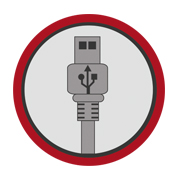
USB: One of the most common inputs that is almost universally used. The Majestic DVD5800 has a front USB input which allow for music to be stored on a USB stick and then player throughout your stereo speaker system. You can also insert your phone or tablet and have the music from your mobile device play through the stereo without using the Bluetooth feature if you want.
SPEAKERS: 4 Speaker output, giving you full balance and left right control as well as front and rear control of your speakers. Simple to adjust and get the most impact from your stereo, there is also AV Low level Outputs which can be connected to an amplifier to give you a total of 8 speaker output. Check out the Majestic AMP4500 for some extra out if you need it.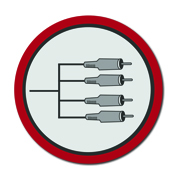
AV Connections Designed to be linked to not only TV's but also amplifiers, the Majestic DVD5800 is designed with easy installation capability.
Outputs:
2x Video
1x Audio
4x45 Watts
Inputs Front:
Audio Aux
USB
SD Card
CD/DVD Disc

Warranty: Majestic products are designed and developed in Australia and exported globally, with over 15 years experience Majestic stands by the quality of our products by providing a 3 year worldwide warranty. Our engineering design team has paid attention to all the important details to ensure that when you purchase a product of this quality and caliber that you can enjoy many years of reliable performance in the toughest conditions where domestic brands will not survive.

All Majestic products come with a 3 Year warranty.
You can simply keep your receipt for 3 Years and provide this as your proof of purchase.
Otherwise you can register on our 3 Year Registration Website Portal: Warranty
To set the Clock in the DVD5800:
1. Push & hold clock button (the hour digits will flash)
2. Turn the dial to selected hour
3. Push dial (minute digits will flash)
4. Turn dial to selected minutes
5. Push clock button to set
Hi there, Yes the DVD will play movies, music and images through the USB and SD Card provided the files are windows formats.
Below is a list of what works on both USB and SD Card.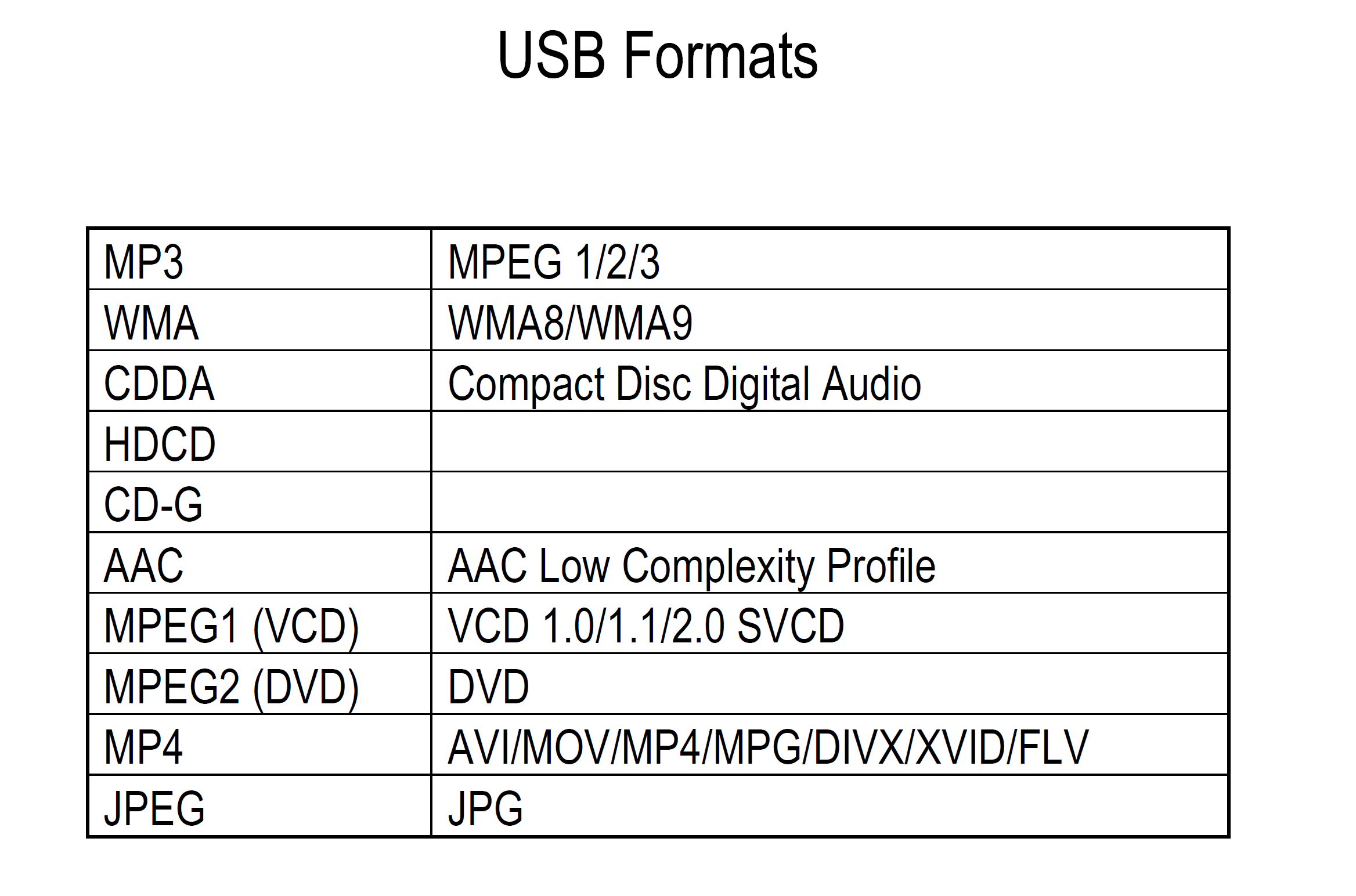
The largest we recommend is 500GB anything larger may have issues in being able to create an index and show all your media.
Click on the download tab on the TV model you are looking at and you see a file called - ARC Connection to Fusion. This will give you a Step by Step process with images.
When the Majestic TV sounds tinny or has an echo – the sound setting for the “Surround Sound” has been turned ON.
The Surround sound must be turned OFF unless a surround sound system is connected using the SPIDF or Optical Link connector.
When the Majestic TV turns itself on and goes into HDMI Input this is due to the ENABLE HDMI Link has been Turn ON. This should be Turn OFF.
The HDMI Link is designed for when you have a DVD or other media connected whereby the TV will detect that this device has been turned ON and the TV will use intelligent software and turn itself ON and go to the HDMI Input ready for the Signal – there is no need for you to pick up the Remote to set it up.
The Majestic WebOS Tv's use the LG based Smart Platform.
For the most commonly asked questions please click here
Yes you can.
Here is a link to a live WebOS online system to give you an idea of how it will work.
Just remember on the Top Left side is a more detailed breakdown of the functions